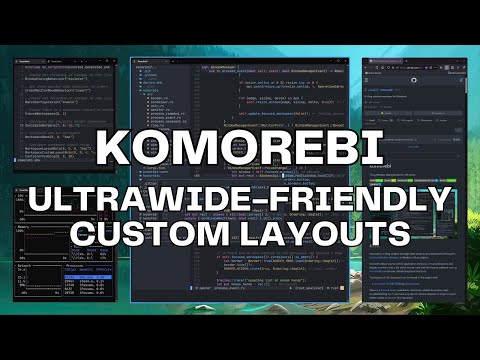Custom Layouts
Particularly for users of ultrawide monitors, traditional tiling layouts may not seem like the most efficient use of screen space. If you feel this is the case with any of the default layouts, you are also welcome to create your own custom layouts and save them as JSON or YAML.
If you're not comfortable writing the layouts directly in JSON or YAML, you can use the komorebi Custom Layout Generator to interactively define a custom layout, and then copy the generated JSON content.
Custom layouts can be loaded on the current workspace or configured for a
specific workspace in the komorebi.json configuration file.
{
"monitors": [
{
"workspaces": [
{
"name": "personal",
"custom_layout": "C:/Users/LGUG2Z/my-custom-layout.json"
},
]
}
]
}
The fundamental building block of a custom komorebi layout is the Column.
Columns come in three variants:
- Primary: This is where your primary focus will be on the screen most of the time. There must be exactly one Primary Column in any custom layout. Optionally, you can specify the percentage of the screen width that you want the Primary Column to occupy.
- Secondary: This is an optional column that can either be full height of split horizontally into a fixed number of maximum rows. There can be any number of Secondary Columns in a custom layout.
- Tertiary: This is the final column where any remaining windows will be split horizontally into rows as they get added.
If there is only one window on the screen when a custom layout is selected, that window will take up the full work area of the screen.
If the number of windows is equal to or less than the total number of columns defined in a custom layout, the windows will be arranged in an equal-width columns.
When the number of windows is greater than the number of columns defined in the custom layout, the windows will begin to be arranged according to the constraints set on the Primary and Secondary columns of the layout.
Here is an example custom layout that can be used as a starting point for your own:
- column: Secondary
configuration: !Horizontal 2 # max number of rows
- column: Primary
configuration: !WidthPercentage 50 # percentage of screen
- column: Tertiary
configuration: Horizontal